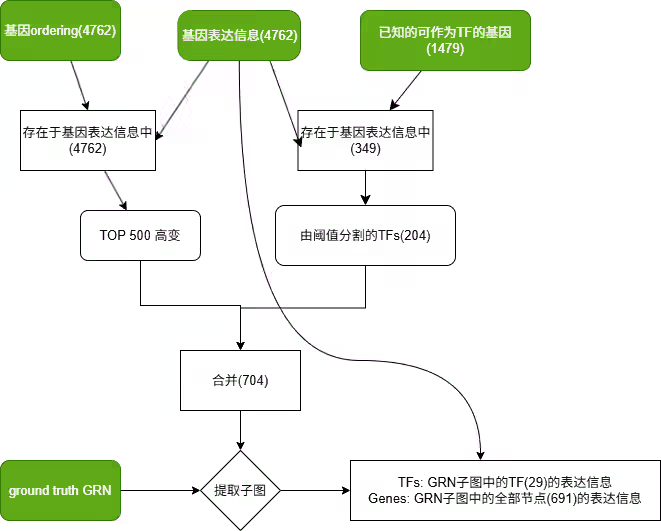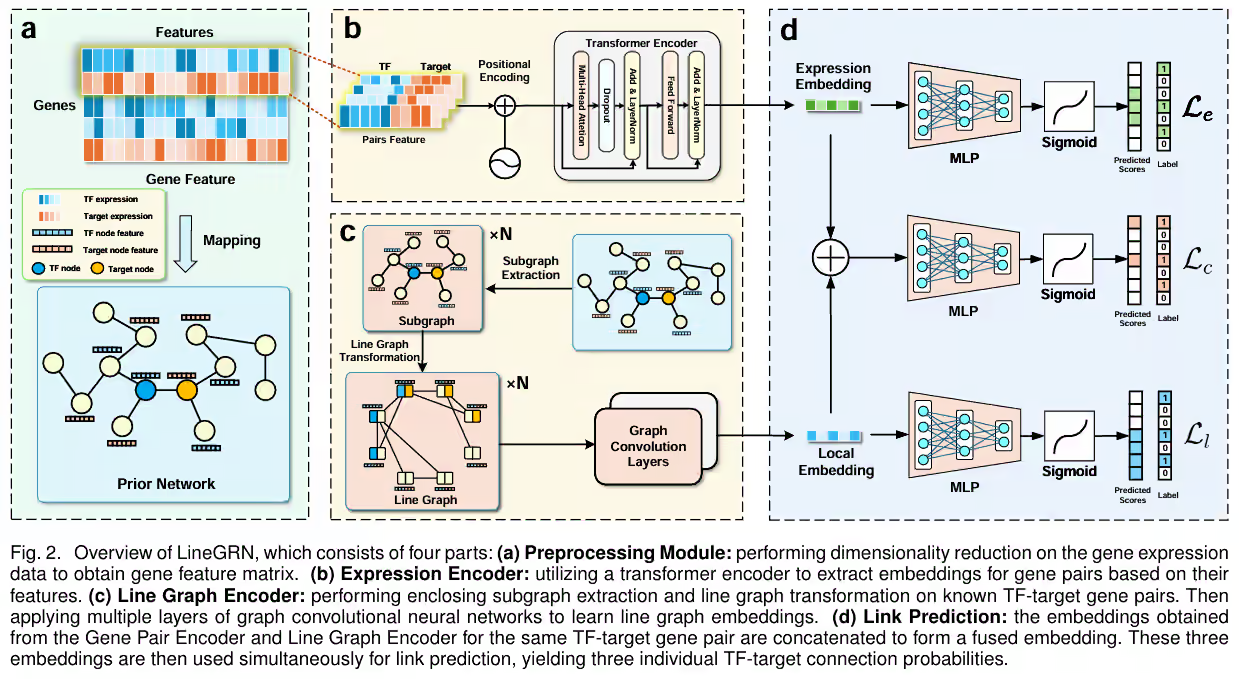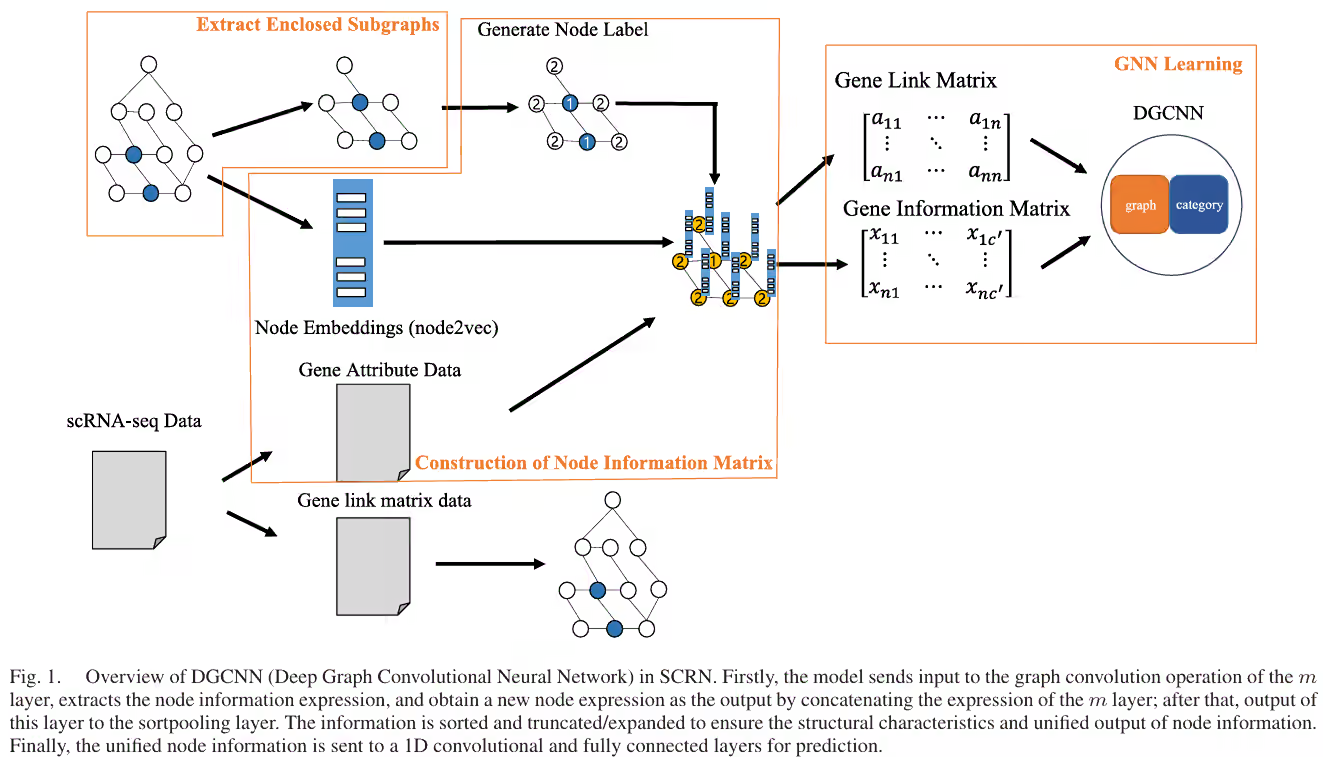最近需要通过网络收集一些资料,又不想用腾讯文档这些臃肿的东西,就自己写了一个Web服务来收集信息
python用来写服务端非常简单
其实前端核心也就是这句话
1
| fetch("/add?add=" + value)
|
和服务端的这句话
1
2
3
4
5
6
| @app.route('/add')
def add():
add = request.args.get('add')
print("Add: ",add)
save(add)
return "成功"
|
以下是全部代码
1
2
3
4
5
6
7
8
9
10
11
12
13
14
15
16
17
18
19
20
21
22
23
24
25
26
27
28
29
| from flask import Flask, request
app = Flask(__name__)
def save(t):
with open("sayings.txt","a",encoding='utf8') as f:
f.write(t+"\n")
with open("index.html",encoding='utf-8') as f:
html=f.read()
@app.route('/')
def index():
return html
@app.route('/add')
def add():
add = request.args.get('add')
print("Add: ",add)
save(add)
return "成功"
if __name__ == '__main__':
from waitress import serve
print("Running--")
serve(app, host="0.0.0.0", port=25523)
|
而这个index.html也是非常简单的
1
2
3
4
5
6
7
8
9
10
11
12
13
14
15
16
17
18
19
20
21
22
23
24
25
26
27
28
29
30
31
32
33
34
35
| <html>
<script>
function f() {
let t = document.getElementById('input');
if(t.value==""){
alert("请输入")
return
}
fetch("/add?add=" + t.value).then(() => { alert("成功"); });
}
</script>
<head>
<meta charset="utf-8">
<meta name="viewport"
content="width=device-width, initial-scale=1.0, maximum-scale=1.0, minimum-scale=1.0, user-scalable=no">
<title>
增加锐言
</title>
<link href="https://cdn.staticfile.org/twitter-bootstrap/5.1.1/css/bootstrap.min.css" rel="stylesheet">
<script src="https://cdn.staticfile.org/twitter-bootstrap/5.1.1/js/bootstrap.bundle.min.js"></script>
</head>
<body>
<div class="container-fluid p-5 bg-primary text-white text-center">
<h1>提交‘锐言’</h1>
</div>
<div class="container p-5">
<p>可以在下面输入‘锐言’,然后提交</p>
<textarea class="mo-textarea" id="input" placeholder="Input here..."></textarea>
<button type="button" class="btn btn-primary" onclick="f()">Submit</button>
</div>
</body>
</html>
|
如果要美观一点的,还可以加入一点CSS
1
2
3
4
5
6
7
8
9
10
11
12
13
14
15
16
17
18
19
20
21
22
23
24
25
26
27
28
29
30
31
32
33
34
35
36
37
38
39
40
41
42
43
44
45
46
47
48
49
50
51
52
|
<style>
textarea {
border: none;
outline: none;
padding: 0;
margin: 0;
-webkit-appearance: none;
-moz-appearance: none;
appearance: none;
background-image: none;
background-color: transparent;
font-size: inherit;
width: 100%;
height: 50%;
}
textarea:focus {
outline: none;
}
.mo-textarea {
display: inline-block;
resize: vertical;
padding: 5px 15px;
line-height: 1.5;
box-sizing: border-box;
color: #606266;
background-color: #fff;
border: 1px solid #dcdfe6;
border-radius: 4px;
transition: border-color 0.2s cubic-bezier(0.645, 0.045, 0.355, 1);
}
.mo-textarea::placeholder {
color: #c0c4cc;
}
.mo-textarea:hover {
border-color: #c0c4cc;
}
.mo-textarea:focus {
border-color: #3677f0;
}
</style>
|
提示
请不要使用非https传输敏感信息